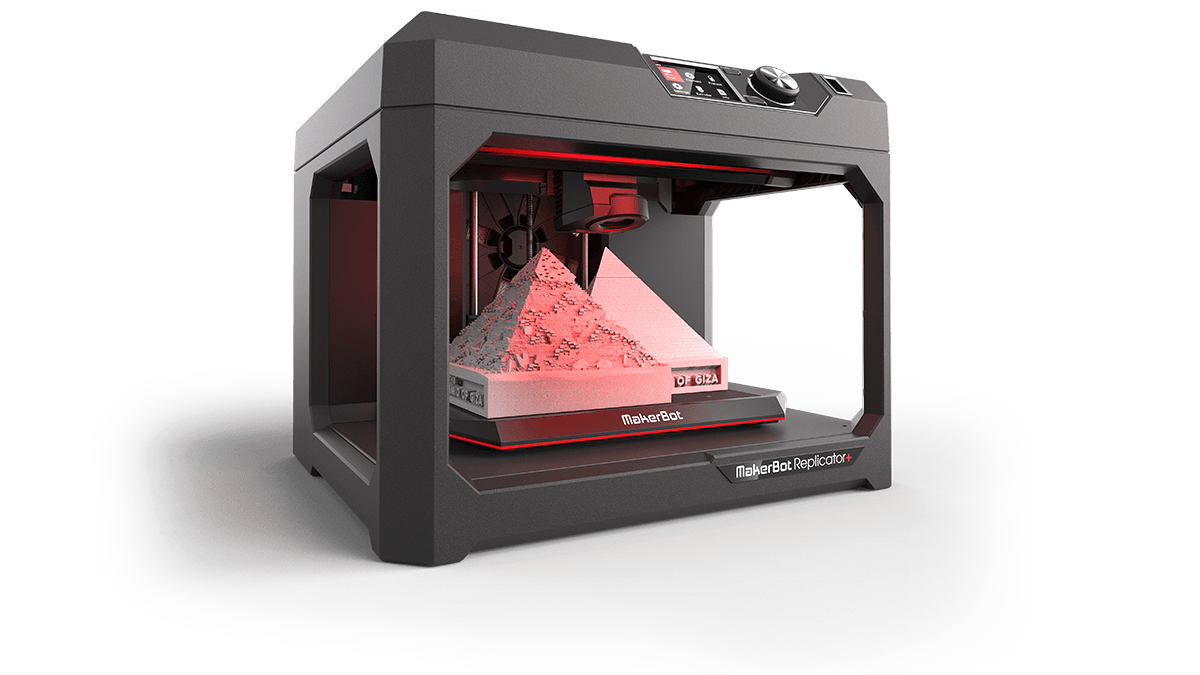
Standardized Features for Easy and Accessible 3D Printing
To ensure easy, accessible 3D printing, the MakerBot Replicator+ comes with the Smart Extruder+ and all the standard features of its predecessor. A few of those features include an LCD display, an on-board camera, as well as USB, Ethernet, and Wi-Fi connection.

Engineered and Tested for Greater Reliability
The MakerBot Replicator+ prints 30% faster than its predecessor and offers a 25% larger build volume. For greater reliability and precision, it features improved hardware, like a redesigned gantry and z-stage.
To ensure consistent performance, our new 3D printers and their subsystems were re-engineered and rigorously tested for 380,000+ hours across multiple facilities.
Combines With Powerful Workflow Tools to Streamline the 3D Printing Process
Save time and accelerate iteration by pairing the Replicator+ with MakerBot Print software and MakerBot Mobile. The Replicator+ is Cloud-enabled so you can control it remotely with MakerBot Print or the MakerBot Mobile app. With MakerBot Print, you can import Native CAD parts and assemblies, auto-arrange them during print preparation, and then print them on one or more printers. To get started printing quickly and easily, MakerBot Mobile offers an all-new guided wireless setup.

Flex Build Plate with Grip Build Surface
With the new Grip Surface, prints adhere better, resulting in reduced warping and curling. Prints are also easier to remove with the new bendable Flex Build Plate. The large build plate is also factory-leveled so your Replicator+ is ready to produce right out of the box.


Includes the MakerBot Smart Extruder+
Double the warranty of its predecessor, the Smart Extruder+ is a culmination of product design, technology and 160,000+ hours of rigorous testing that delivers dependable, consistent performance with superior results using MakerBot PLA (polylactic acid) Material.
On-Board Camera
Remotely monitor your print progress from MakerBot Print and MakerBot Mobile. Our platform allows you to view the entire process, resulting in unparalleled print quality.


Ease of Use via the LCD Display and Dial
Along with an intuitive dial, the LCD display allows you to set up and maintain your 3D printer, preview print files, and easily access your object library.
More Features
![]()
FLEXIBLE CONNECTIVITY
Send print files to your 3D printer via Wi-Fi, USB, Ethernet, or with a USB drive. Control your printer settings via MakerBot Print or remotely with MakerBot Mobile.
ADVANCED SOFTWARE
Control multiple printers from MakerBot Print so you can print on multiple build plates sequentially or simultaneously. Store, organize, and access a wide range of 3D design files in your personal Cloud-enabled library. MakerBot Print is free downloadable software that’s compatible with Mac, and Windows computers.
MAKERBOT SUPPORT
MakerBot Support offers comprehensive MakerCare coverage plans and responsive expertise from those who know high quality MakerBot products best. Our support site also offers both intelligent troubleshooting and in-depth product information for manufacturing.
Optimized for MakerBot PLA Material
Safe for the office, classroom, or home, this material is non-toxic and easy-to-print with minimal warping or curling. The Replicator+ and our software are tuned in calibration to provide the highest quality and results with this material.

